前回の記事でMacbook Pro 13インチ mid 2012を購入しメモリアップグレードとSSD換装したことをまとめました。
今回はその後、新しいMacOS環境でセットアップしたことをまとめておこうと思います。
1. コンピューター名の変更
初期状態だと「hinomaruc No Macbook Pro」のような名前になっていてターミナル上でのインジケーターが、hinomaruc@hinomaruc No Macbook Pro のようになって読みづらいので変更します。
最終的にコンピューター名を「myMBP」と変更しました。ちなみにmy MacBook Proの略です。
ターミナルでの表示がhinomaruc@myMBPとなったのでとてもすっきりしました。
システム環境設定 → 共有
システム環境設定の共有から変更できます。
before(図1)
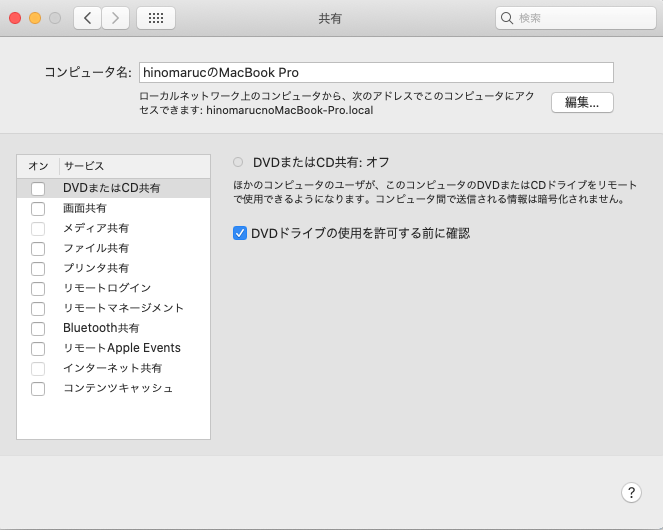
after(図1)
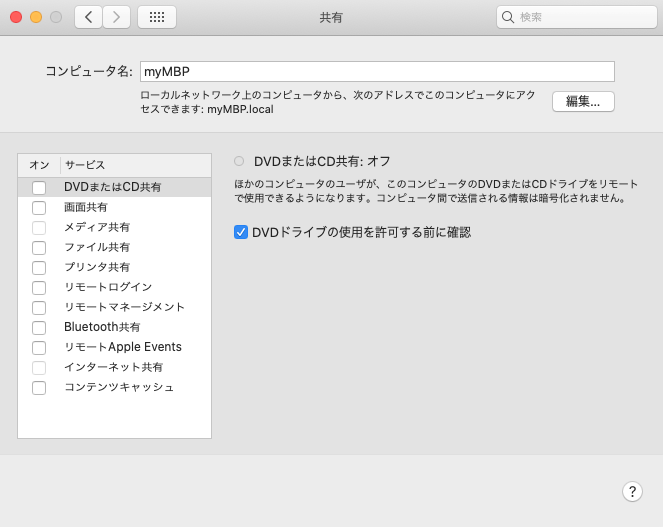
before(図2:ターミナルの画面)
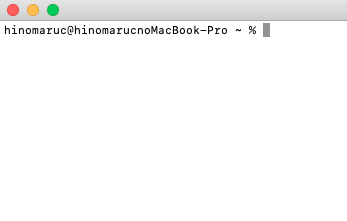
after(図2:ターミナルの画面)
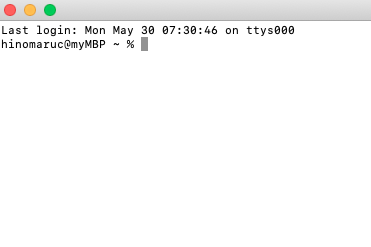
2. finderの設定を変更
デフォルトだとfinderの左側のよく使う項目にホームディレクトリ(/Users/hinomaruc)が表示されず不便なので表示するように変更します。
finder → 環境設定 → サイドバー
ホームディレクトリを見えるようにしたのと、使用頻度が低いフォルダは表示をOFFにしました。
before(図3:サイドバー)
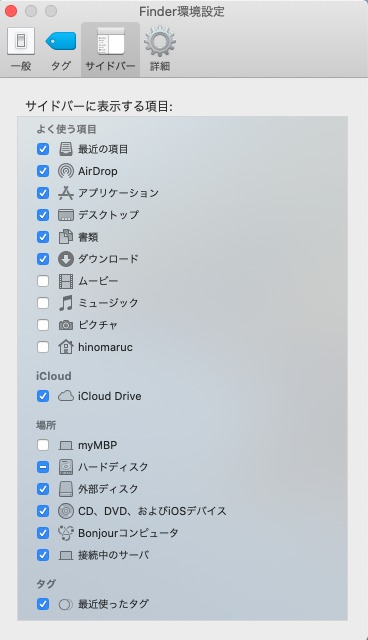
after(図3:サイドバー)
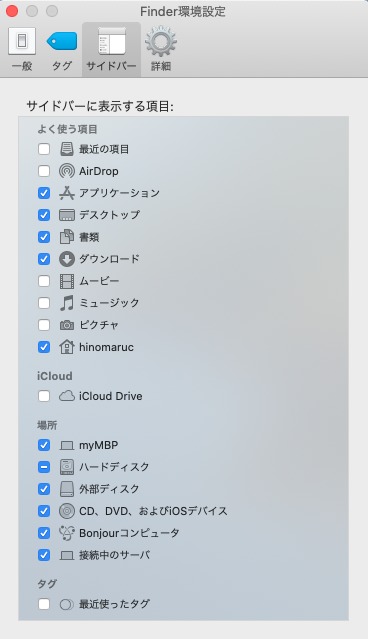
finder → 環境設定 → 詳細
拡張子も見えるようにしました。
before(図4:詳細)
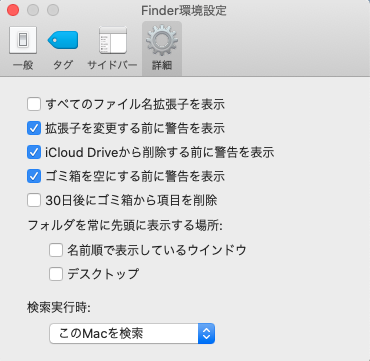
after(図4:詳細)
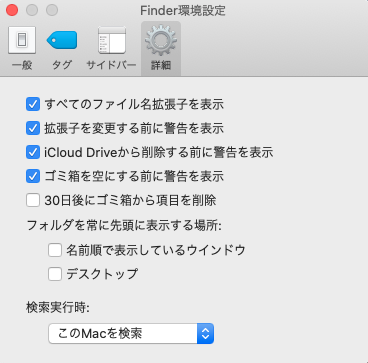
3. バッテリの残量をパーセンテージで表示
右上のバッテリーアイコンをクリックし、「割合(%)を表示」をONにします。

4. homebrewのインストール
Macを使って開発や分析作業をするときによくパッケージやライブラリのインストールに利用されるパッケージ管理ツールです。他にもMacPortsなどが有名です。
Macで標準でインストールされていないコマンド (例えば wgetなど)でも brew install wgetでインストールするだけで使えるようになります。
下記公式サイトにインストール方法が記載されています。

macOS Requirements
A 64-bit Intel CPU or Apple Silicon CPU 1
macOS Catalina (10.15) (or higher) 2
Command Line Tools (CLT) for Xcode (from xcode-select --install or https://developer.apple.com/download/all/) or Xcode 3
The Bourne-again shell for installation (i.e. bash) 4
CLT for Xcodeはインストールされていなかったので、先にインストールしておきました。
homebrewのインストールスクリプトを実行したときインストールされていなければコマンドが実行されたかと思うので、先にやらなくても良さそうではあります。
# Command Line Tools for Xcodeのインストール
xcode-select --installxcode-select: note: install requested for command line developer tools
# バージョンの確認
xcode-select -vxcode-select version 2373.
# homebrewインストールスクリプトを実行。
/bin/bash -c "$(curl -fsSL https://raw.githubusercontent.com/Homebrew/install/master/install.sh)"
==> Checking for sudo access (which may request your password)...
Password:
==> This script will install:
/usr/local/bin/brew
/usr/local/share/doc/homebrew
・・・省略・・・
==> Tapping homebrew/core
remote: Enumerating objects: 1202022, done.
remote: Counting objects: 100% (129/129), done.
remote: Compressing objects: 100% (62/62), done.
remote: Total 1202022 (delta 73), reused 123 (delta 67), pack-reused 1201893
Receiving objects: 100% (1202022/1202022), 480.38 MiB | 13.94 MiB/s, done.
Resolving deltas: 100% (827933/827933), done.
・・・固まる・・・
Tapping homebrew/coreのパートでなぜか固まってうんともすんとも言わなくなり、いったんCommand + Cで抜け出してからもう一度同じコマンドを実行しました。
そうすると、、、
error: Not a valid ref: refs/remotes/origin/master
fatal: ambiguous argument 'refs/remotes/origin/master': unknown revision or path not in the working tree.
というエラーが発生してしまいました。
こちらの解決方法でbrew tapコマンドでhomebrew/coreをtapすることで解決しました。
# homebrew/coreを削除
rm -fr $(brew --repo homebrew/core)==> Downloading https://ghcr.io/v2/homebrew/portable-ruby/portable-ruby/blobs/sha256:0cb1cc7af109437fe0e020c9f3b7b95c3c709b140bde9f991ad2c1433496dd42 ############################################################################################################################################################################## 100.0% ==> Pouring portable-ruby-2.6.8.yosemite.bottle.tar.gz
# homebre/coreをtapする
brew tap homebrew/core==> Tapping homebrew/core Cloning into '/usr/local/Homebrew/Library/Taps/homebrew/homebrew-core'... remote: Enumerating objects: 1202034, done. remote: Counting objects: 100% (129/129), done. remote: Compressing objects: 100% (62/62), done. remote: Total 1202034 (delta 73), reused 123 (delta 67), pack-reused 1201905 Receiving objects: 100% (1202034/1202034), 480.38 MiB | 12.82 MiB/s, done. Resolving deltas: 100% (827941/827941), done. Updating files: 100% (6426/6426), done. Tapped 3 commands and 6097 formulae (6,437 files, 527MB).
# バージョン確認
brew --versionHomebrew 3.4.11-171-g4054728 Homebrew/homebrew-core (git revision 830f43e6e65; last commit 2022-06-01)
# brewに問題ないか確認
brew doctorYour system is ready to brew.
brew doctorの実行結果が問題ないので大丈夫かな?
# 泣きのもう一回homebrewインストールスクリプトの実行
/bin/bash -c "$(curl -fsSL https://raw.githubusercontent.com/Homebrew/install/master/install.sh)"
==> Checking for sudo access (which may request your password)...
Password:
==> This script will install:
/usr/local/bin/brew
/usr/local/share/doc/homebrew
/usr/local/share/man/man1/brew.1
/usr/local/share/zsh/site-functions/_brew
/usr/local/etc/bash_completion.d/brew
/usr/local/Homebrew
Press RETURN/ENTER to continue or any other key to abort:
==> /usr/bin/sudo /usr/sbin/chown -R hinomaruc:admin /usr/local/Homebrew
==> Downloading and installing Homebrew...
Updating files: 100% (2781/2781), done.
HEAD is now at 405472803 Merge pull request #13355 from Bo98/fake-el-capitan
==> Installation successful!
==> Homebrew has enabled anonymous aggregate formulae and cask analytics.
Read the analytics documentation (and how to opt-out) here:
https://docs.brew.sh/Analytics
No analytics data has been sent yet (nor will any be during this install run).
==> Homebrew is run entirely by unpaid volunteers. Please consider donating:
https://github.com/Homebrew/brew#donations
==> Next steps:
- Run brew help to get started
- Further documentation:
https://docs.brew.sh
エラーなし!OK!!
5. アプリケーションのインストール
下記のアプリケーションをインストールしました。
ブラウザは3種類入れて使い分けてます 笑
- Firefox
普段使いのブラウザ。いつまで使い続けるか悩み中 - Google Chrome
シェアが一番あるブラウザ。Firefoxの調子が悪いときに使う - Brave Browser
adblock機能あり、機能ONで仮想通貨もらえるブラウザ。広告が多いサイト見るときに使う - Visual Studio Code
テキストエディタ。ブログ記事を書く用で矩形選択機能があることは必須。Windowsだったらsakura editor一択。 - KeePassX
パスワード管理用。そろそろ他のアプリに変更しようか考え中 - Android Transfer
あんまり使わないかも - Docker Desktop
みんな大好きdocker。個人利用や小規模企業は無料で使える。大規模企業は有料になった。 - ffmpeg
動画コンバート用。あんまり使わない - Cakebrew
HomebrewのGUI管理用 - カスペルスキーセキュリティ
セキュリティソフト。 - VLC Media Player
動画ファイル再生用
まとめ
次回はデータ分析用のローカル環境を整えようと思います。
分析・開発環境はクラウドやウェブサービスで完結できるようにしたいですね。そうすればmacbook pro mid 2012使い続けることが出来そうですよね 笑

