jupyter notebookをアップデートしたのですが、UIが変更になったようです。
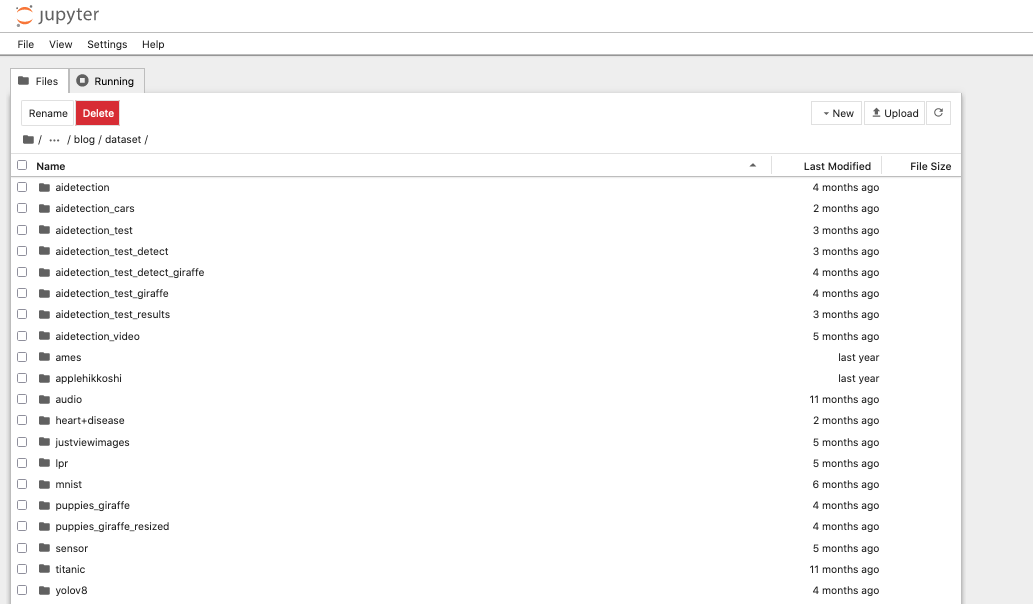
ipynbファイルのnotebookを開くと右上に「JupyterLab」に切り替えるボタンも追加されていますし、そもそもインターフェースはJupyter Labから開いたときの見え方に似ていますね。ここは統合されたのかな?
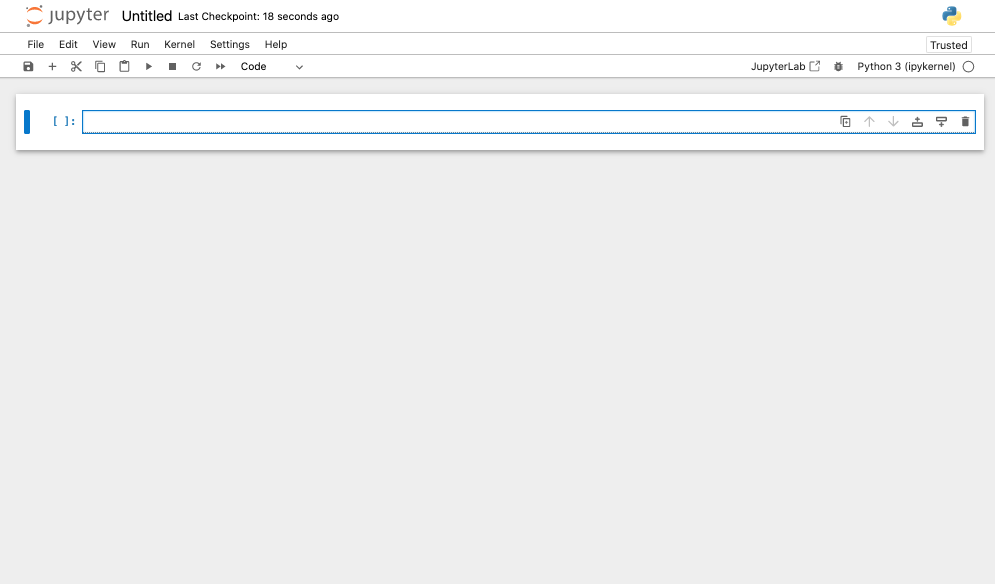
ちなみに以前のUIは下記のような見た目でした。(Classic Jupyter Notebookと呼ばれるようです。)

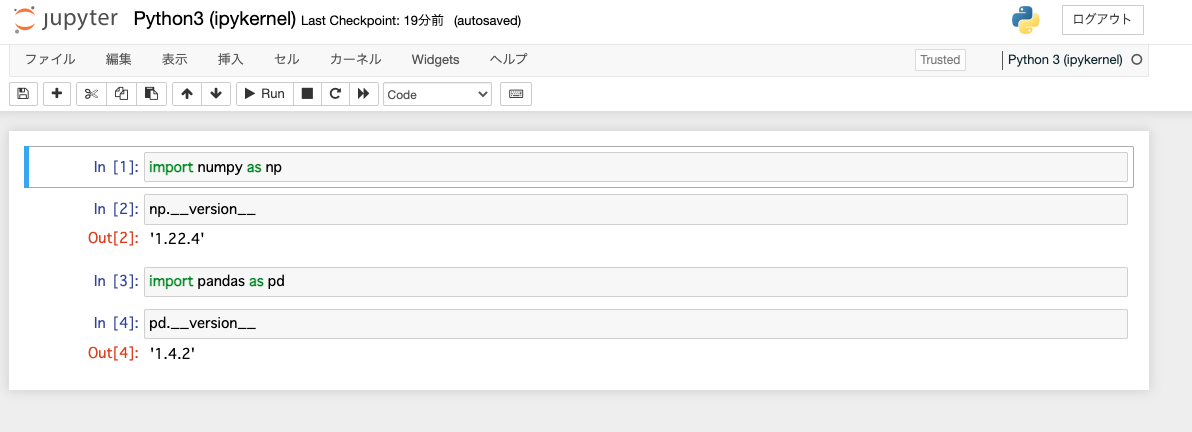
どうやらnotebook 7.0.0からRetroLabというインターフェースに変更になったようです。
the new interface was launched with Notebook version 7.0.0 (which you are pprobably on). This new interface is known as RetroLab and comes with an updated appearance similar to JupyterLab.
引用: https://stackoverflow.com/questions/71363525/jupyter-notebook-interface-different
RetroLabについてはJupyterのブログに掲載されていました。「RetroLab — A JupyterLab distribution with a retro look and feel」
上記ブログを確認すると、元々RetroLabは高機能化していくJupyterLabをシンプルにする目的で開発されているようですね。またRetroLabは既存のJupyterLabのプラグインをいい感じに組み合わせて作られている様です。またJupuyterLab3.0で追加されたサードパーティのアドオンもサポートしているようで、ほとんどのJupyterLab用のアドオンとも互換性があるようです。
JupyterLab provides an advanced computational environment that can be compared to traditional IDEs and text editors like VS Code and PyCharm. However in some cases, having a leaner, simpler, and more focused interface to work on a notebook is really useful...Technically speaking RetroLab remixes many of the existing plugins for JupyterLab (notebook, toolbar, terminals) and reassembles them in a different way. It also supports prebuilt third-party extensions using the new distribution system added in JupyterLab 3.0. That way, many extensions built for JupyterLab will also be compatible with RetroLab.
引用: https://blog.jupyter.org/retrolab-a-jupyterlab-distribution-with-a-retro-look-and-feel-8096b8b223d0
RetroLabのUIかJupyterLabのUIかどちらかを選びなさいと言われると迷いますね。
いい機会なのでJupyter notebookを使っていた私のような方はJupyterLabに移行するのもありかも。

